No products in the cart.

Taking good care of your smartwatch helps ensure its longevity and optimal performance. Here’s a guide on how to use and maintain your smartwatch:
Proper Usage
- Charging the Battery
- Use the Correct Charger: Always use the charger and cable provided by the manufacturer or a certified equivalent. Using third-party chargers can affect battery performance and safety.
- Avoid Overcharging: Although modern smartwatches have built-in protections, it’s best to avoid leaving them on the charger for too long after they reach 100%.
- Software Updates
- Keep Software Updated: Regularly check for and install software updates. Updates often include security patches, performance improvements, and new features.
- Update Companion Apps: Ensure that any companion apps on your smartphone are also kept up-to-date for optimal compatibility and performance.
- Wear and Handling
- Proper Fit: Wear the smartwatch comfortably but securely on your wrist. A snug fit ensures accurate sensor readings and prevents the watch from slipping.
- Avoid Excessive Impact: Protect the watch from physical shocks and impacts that could damage internal components.
Care and Maintenance
- Cleaning the Smartwatch
- Clean the Screen: Use a soft, lint-free microfiber cloth to wipe the screen. Avoid abrasive materials and harsh chemicals.
- Clean the Band: Depending on the material, clean the band with a damp cloth or mild soap and water. For leather bands, use a leather cleaner and conditioner. Let it dry completely before wearing it again.
- Water and Dust Protection
- Know the Water Resistance Rating: If your smartwatch is water-resistant, be aware of its rating (e.g., IP68) and avoid exceeding its water resistance limits.
- Dry Thoroughly: After exposure to water, dry the smartwatch and the band thoroughly with a soft cloth before charging or wearing it again.
- Battery Care
- Avoid Extreme Temperatures: Keep your smartwatch away from extreme heat or cold, which can damage the battery and internal components.
- Regular Use: Use your smartwatch regularly to keep the battery in good condition. If not in use, store it with a partially charged battery (around 50%) and recharge it every few months.
Security and Privacy
- Secure Lock Screen
- Set Up a Lock: Use a PIN, password, or biometric security (like a fingerprint) to protect access to your smartwatch.
- Enable Two-Factor Authentication: Where possible, enable two-factor authentication for additional security on accounts linked to your smartwatch.
- App Permissions
- Manage Permissions: Regularly review and manage the permissions granted to apps on your smartwatch. Only grant necessary permissions to protect your privacy.
- Pairing and Connectivity
- Secure Pairing: Pair your smartwatch with your smartphone using secure methods and avoid connecting to unknown or insecure networks.
Performance Optimization
- Monitor Performance
- Restart Periodically: Restart your smartwatch occasionally to refresh its system and improve performance.
- Manage Storage: Remove unused apps and files to keep the smartwatch running smoothly.
- App Management
- Uninstall Unnecessary Apps: Regularly review and uninstall apps you no longer use to free up storage and reduce system load.
Troubleshooting Common Issues
- Connectivity Problems
- Re-Pair the Device: If connectivity issues arise, try unpairing and then re-pairing the smartwatch with your smartphone.
- Factory Reset: If problems persist, perform a factory reset following the manufacturer’s instructions. Back up any important data before resetting.
- Battery Life Decline
- Optimize Settings: Reduce screen brightness, turn off unnecessary features, and use power-saving modes to extend battery life.
- Check Battery Health: If battery life significantly diminishes, consult the manufacturer for potential battery replacement options.
- Software Glitches
- Restart the Watch: A simple restart can often resolve minor software issues or glitches.
- Update Software: Ensure that both the smartwatch and its companion app are up-to-date with the latest software versions.
Storage and Transportation
- Use a Protective Case
- When Not in Use: Consider using a protective case or pouch when transporting or storing your smartwatch to prevent scratches and damage.
- Avoid Physical Damage
- Handle with Care: Be cautious to avoid dropping or hitting your smartwatch, which could cause internal or external damage.
By following these care and maintenance tips, you can help ensure that your smartwatch remains in excellent condition, performs optimally, and provides reliable service for a long time.
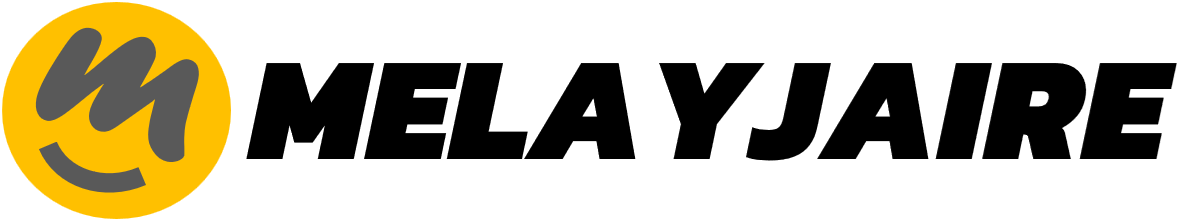




2 thoughts on “How to take care of smartwatch”
Lorem ipsum dolor sit amet, consectetur adipiscing elit, sed do eiusmod tempor incididunt ut labore et dolore magna aliqua. Quis ipsum suspendisse ultrices gravida. Risus commodo viverra maecenas accumsan lacus vel facilisis.
Lorem ipsum dolor sit amet, consectetur adipiscing elit, sed do eiusmod tempor incididunt ut labore et dolore magna aliqua. Quis ipsum suspendisse ultrices gravida. Risus commodo viverra maecenas accumsan lacus vel facilisis.
You must be logged in to post a comment.