No products in the cart.

Cleaning a desktop keyboard is important for maintaining hygiene and ensuring that the keys function properly. Here’s a step-by-step guide to help you clean your keyboard:
Materials Needed
- Compressed air can
- Microfiber cloth
- Isopropyl alcohol (70% or higher)
- Cotton swabs
- Small brush (optional)
- Keycap puller (optional, if you have a mechanical keyboard)
- Disinfecting wipes (without bleach)
Steps to Clean a Desktop Keyboard
1. Turn Off and Disconnect the Keyboard
- If your keyboard is wired, unplug it from the computer. If it’s wireless, turn it off.
2. Remove Loose Debris
- Shake the Keyboard: Turn the keyboard upside down and gently shake it to dislodge any loose crumbs or debris.
- Use Compressed Air: Spray compressed air between the keys to blow out any dust and debris. Hold the can upright and use short bursts.
3. Clean the Keycaps and Surface
- Microfiber Cloth: Dampen a microfiber cloth with isopropyl alcohol and wipe down the keycaps and the keyboard surface. Avoid getting excess liquid inside the keyboard.
- Cotton Swabs: Use a cotton swab dipped in isopropyl alcohol to clean the spaces between the keys and any hard-to-reach areas.
- Disinfecting Wipes: Use disinfecting wipes to wipe down the keyboard surface. Make sure the wipes are not overly saturated to avoid moisture damage.
4. Deep Cleaning (Optional)
- Remove Keycaps: If you have a mechanical keyboard, you can use a keycap puller to remove the keycaps for a deeper clean. Be sure to take a photo of the keyboard layout beforehand to ensure you place the keys back correctly.
- Clean Under Keycaps: Use a brush or compressed air to clean under the keycaps. You can also wash the keycaps in warm, soapy water, but make sure they are completely dry before reattaching them.
5. Reassemble and Dry
- Reattach Keycaps: If you removed the keycaps, ensure they are dry and then reattach them.
- Let It Dry: Allow the keyboard to air dry completely before plugging it back in or turning it on, especially if you used any liquid.
6. Regular Maintenance
- Regularly wipe down your keyboard and use compressed air to prevent dust and debris from building up.
Additional Tips
- Avoid Harsh Chemicals: Do not use bleach or abrasive cleaners, as these can damage the keyboard.
- Use Sparingly: Use isopropyl alcohol and cleaning solutions sparingly to avoid moisture damage.
- Keyboard Cover: Consider using a keyboard cover to protect it from spills and debris.
By following these steps, you can keep your keyboard clean and in good working condition.
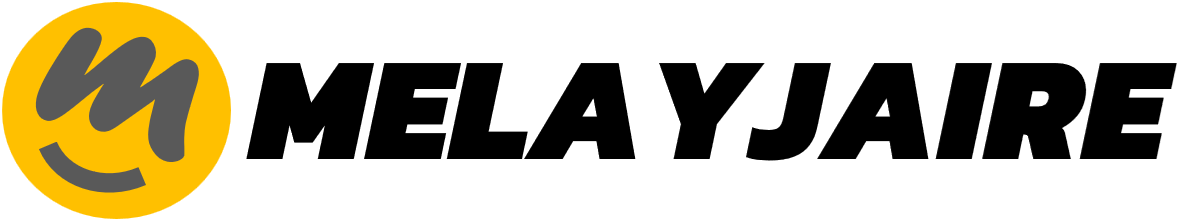




You must be logged in to post a comment.